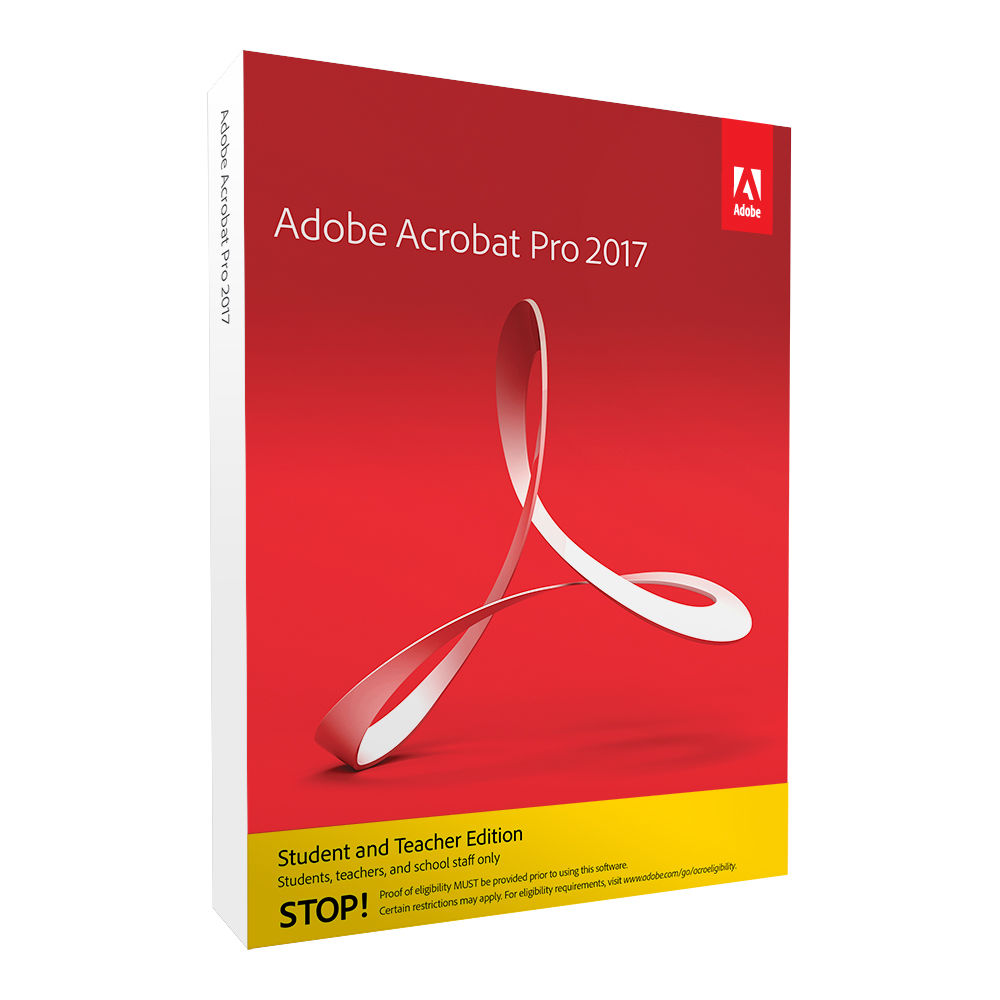With Adobe Acrobat Pro Student and Teacher Edition, you’ll be able to create, edit, and digitally sign your PDFs with ease.
The 2017 version of Acrobat Pro features the Compare Files tool, which allows you to quickly and accurately detect differences between two PDF files. It also adds tabbed viewing, so you can view all your PDFs in a single window. The Edit PDF tool provides more options, such as creating numbered or bulleted lists. Use the enhanced Tools search to quickly find the tool you need to complete your task.
You can install this on up to two computers.